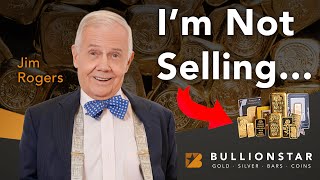How can we help? Ask a question or describe a problem you're having.
-
Buy Gold & Silver from BullionStar
- BullionStar at a Glance
- Buy Gold & Silver from BullionStar in 4 Easy Steps
- Buying Gold & Silver from BullionStar - Detailed Guide
- Payment & Payment Methods
- Cryptocurrency as Payment Option and Currency
- Delivery and Storage for Precious Metals in New Zealand
- Tax Free Bullion in New Zealand
- Precious Metals IRA
- Privacy Ensured with BullionStar
- Investment Precious Metals
- Affiliate Program
- Buy Precious Metals from BullionStar in New Zealand – FAQ
- Contact Us
-
BullionStar Account
- Set up Your BullionStar Account in a Matter of Seconds
- How to add a Joint Account Holder
- Keeping Funds on Your BullionStar Account
- How to Fund Your BullionStar Account
- How to Withdraw Funds From Your BullionStar Account
- How to Sell Bullion with the Proceeds Paid to Your BullionStar Account
- 2-Factor Authentication via Google Authenticator or SMS
- BullionStar Account - FAQ
- Our Products
-
Vault Storage
- BullionStar's Vault Storage Solution
- Bullion Storage in New Zealand
- BullionStar's Vault in New Zealand
- Storage Options
- Direct Legal Ownership
- Allocation of Physical Precious Metals
- Insurance
- Bullion Audits
- How to Buy Bullion for Vault Storage
- How to Sell Bullion in Vault Storage
- How to Withdraw Bullion from Vault Storage
- Convert/Withdraw BSP Grams
- IT & Account Security
- In Case of Death
- Fee Schedule
- Sell To BullionStar
- About BullionStar
- Terms & Conditions
BullionStar Account - FAQ
Q: Are there any costs when opening a BullionStar account or any costs to add, maintain or withdraw funds to/from a BullionStar account?
A: No, there are no costs whatsoever when opening and funding an account with BullionStar. Bank fees for transferring funds to and from a BullionStar account, if applicable, are borne by the customer though.
Q: Are the funds on a BullionStar account interest bearing?
A: No interest is paid for funds held on a BullionStar account.
Q: For how long can I hold funds on my BullionStar account?
A: Funds can be held indefinitely, i.e. for as long as you like, on your BullionStar account.
Q: Which currencies can I hold funds in?
A: Singapore Dollar, US Dollar, and Euro.
Q: I'm a foreign, non-New Zealand customer, can I hold funds on my BullionStar account?
A: Yes
Q: Can I use my BullionStar account to settle bullion purchases for storage and collection in all countries in which BullionStar holds stock?
A: Yes. You can use your BullionStar Account Balance to purchase from BullionStar in any country where BullionStar holds stock.
Q: What’s the minimum top-up/funding amount?
A: The minimum top-up amount is SGD/USD/EUR 1,000.
Q: What’s the maximum top-up/funding amount?
A: There's no maximum amount.
Q: Can I use the funds on my BullionStar account for partial payments, such as settling a part of an order with funds from my BullionStar account and part of my order with another payment method?
A: No, for administration reasons, we do not allow partial payments with your BullionStar account. For cases like this, please either top-up your BullionStar account before placing the order or place two separate orders.
Q: How long does it take before my BullionStar account is credited after funds have been transferred?
A: BullionStar strives to process all transfers within one business day of receiving the funds.
Q: How long does a BullionStar account withdrawal take?
A: BullionStar strives to process all payments within one business day. It may take up to an additional three bank days for you to receive your funds in the case of a bank transfer as different banks have different processing times.
Q: Does the BullionStar account function like a bank account?
A: The BullionStar account is not a bank account. A BullionStar account holds your BullionStar Account Balance in denominated currencies as ready pre-payment for transacting with BullionStar. Your BullionStar Account Balance can only be used for purchasing products and services from BullionStar or withdrawn at your convenience anytime. Funds on your BullionStar Account Balance cannot be transferred to any third party or used for any other purposes.
Q: Can funds be used interchangeably or exchanged between different currencies?
A: No. For example, a US Dollar order can only be funded with funds from your US Dollar funds on your account.
Q: Is a funding notification binding?
A: No, in the case where we do not receive the funds as notified in a funding notification, we will cancel your funding transaction after seven days.
Q: Can I undo a withdrawal request?
A: This depends on whether we have sent your funds or not. Please contact us to inquire.
Q: How do I change my customer details or change my address?
A: Login to your BullionStar account and go to Your Account > Account Details to make changes.
Q: I have forgotten my BullionStar account password. What should I do?
A: Click on the "LOGIN" button. In the Login popup, click the link for "Forgot your password?" to generate a reset-password email.
Q: My BullionStar account has been locked. What should I do?
A: Please contact us and one of our staff members will assist you in unlocking your BullionStar account.
Q:Where can I find the Invoice for my order?
A: Your invoice can be found in your Transaction History once your order has been completed.
Q: How can I close a BullionStar account?
A: Please contact us with your request to close your BullionStar account and we will assist you accordingly.
Related Topics
Set up Your BullionStar Account in a Matter of Seconds
2-Factor Authentication via Google Authenticator or SMS
How to Buy Bullion for Vault Storage